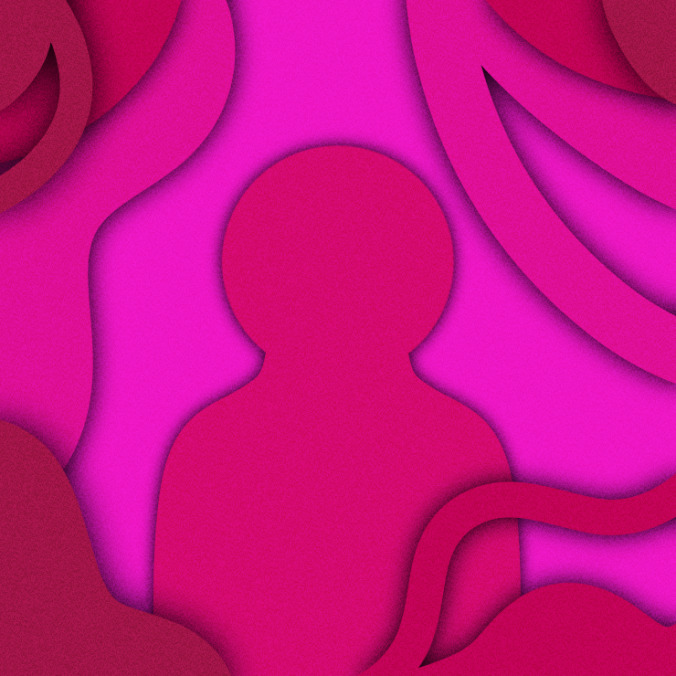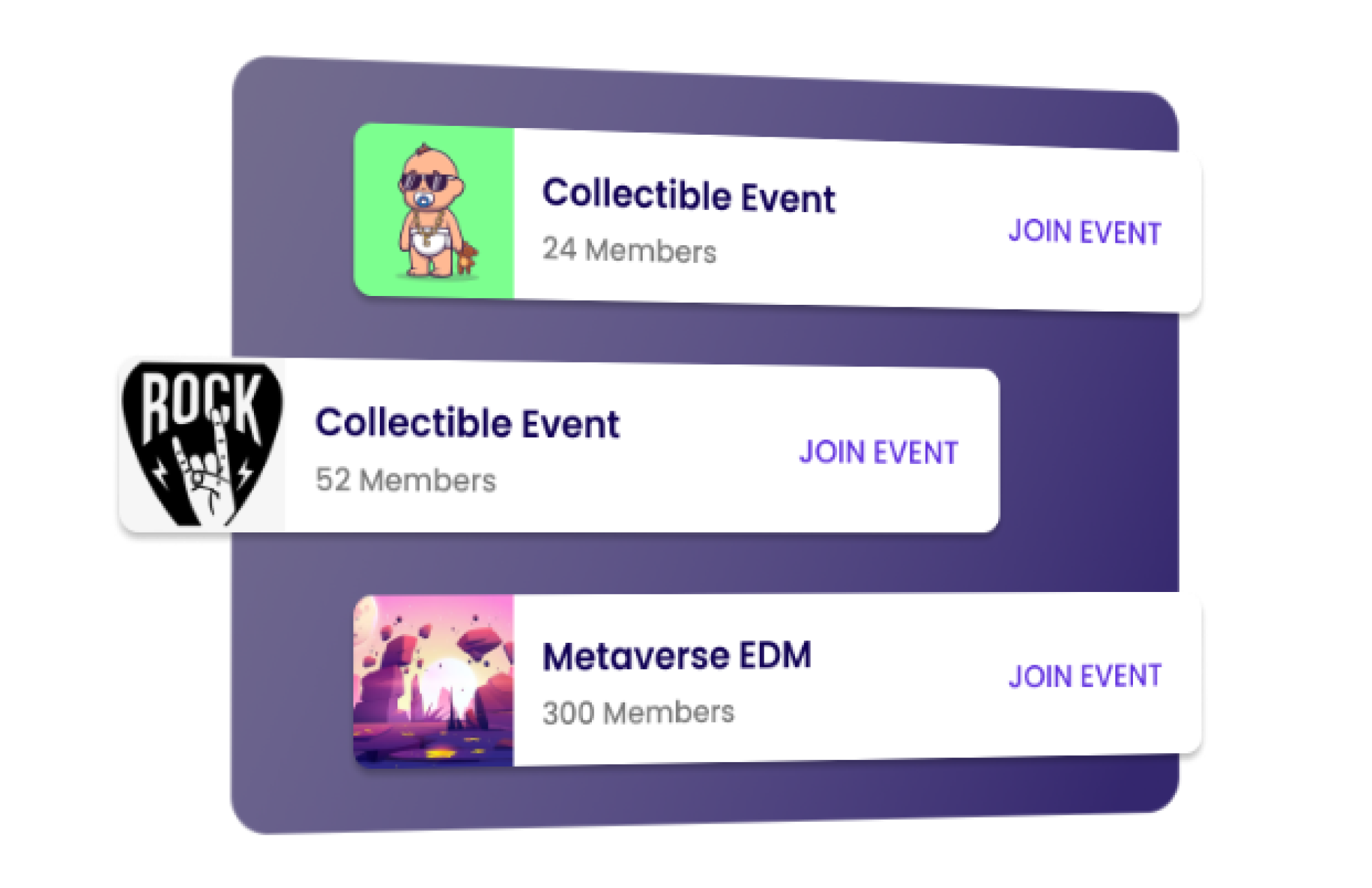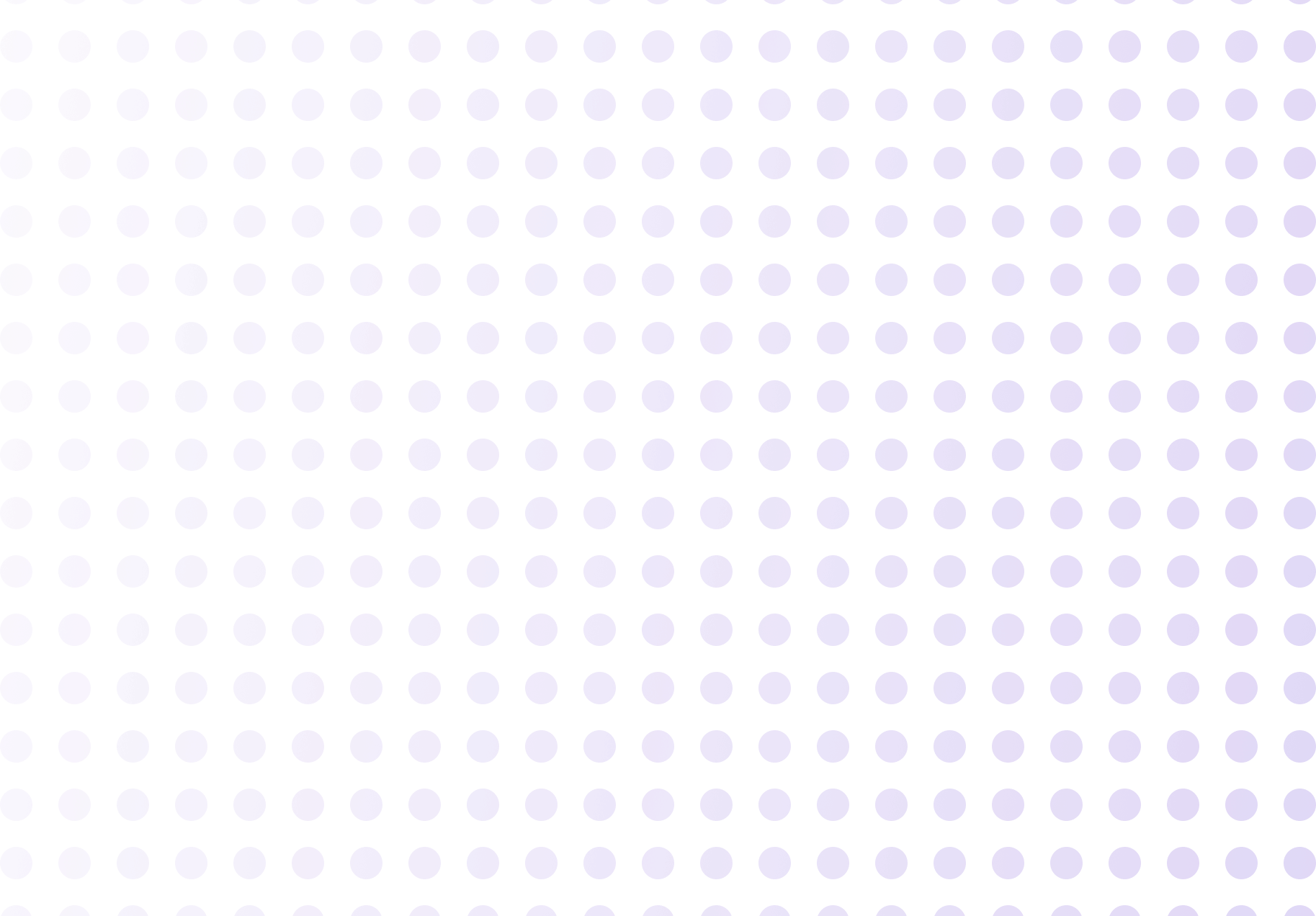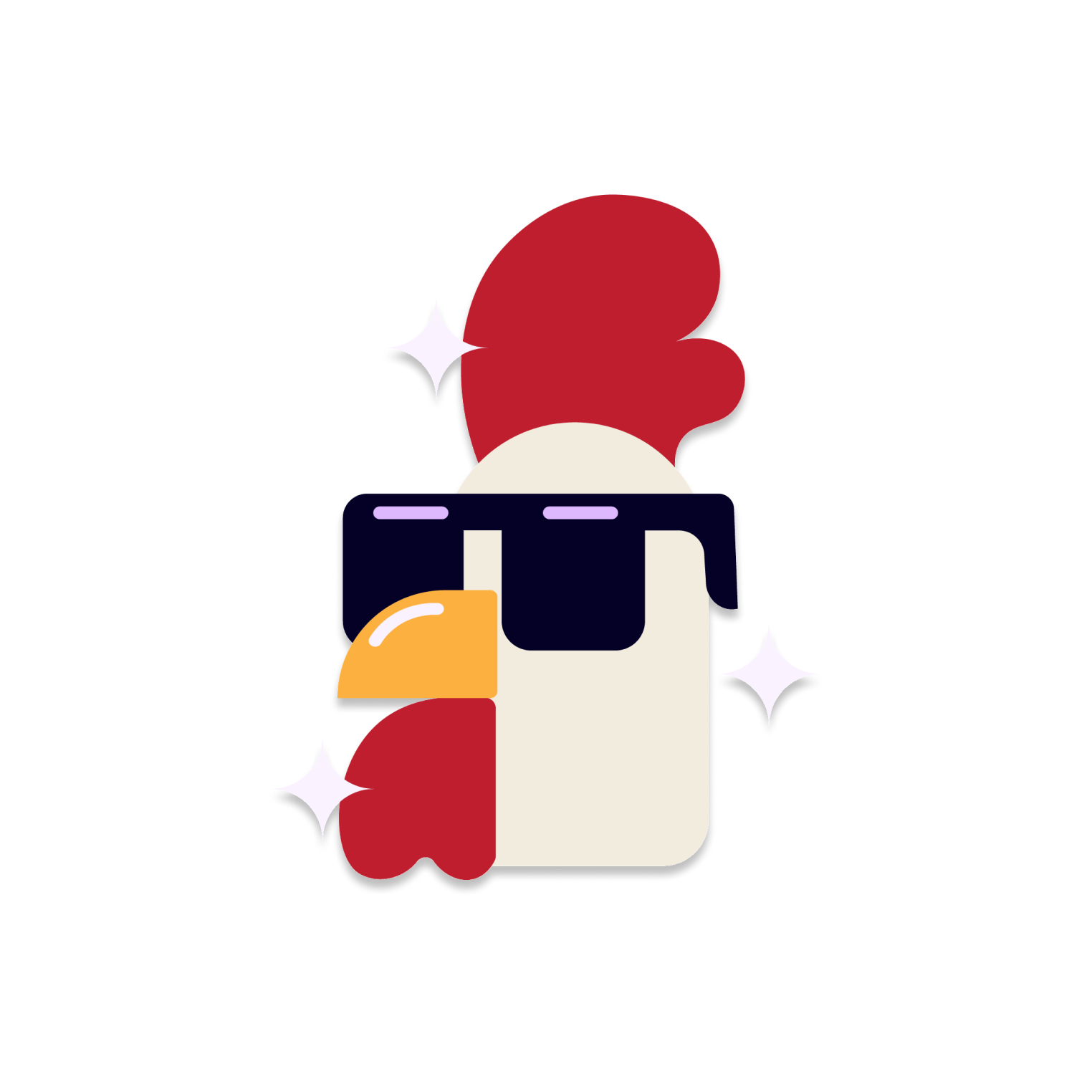Your platform for events
We believe that people should have more opportunities to meet each other, get to know each other and the world around them. By joining together, you can save both time and money on travel costs by avoiding traffic. Therefore, with our new platform, we would like to make it possible for everyone to join together to explore an event together.